Ragebreak is an application made by the script opens0w created by winocn, For use tethered jailbreak for iPhone 4 iOS 7. Opensn0w previously run only on linux operating system and must use the manual way, but thanks to the developers who developed the tool, now Opensn0w can be used in Windows and OS X.
Why only the iPhone 4 that can dijailbreak? because the iPhone 4 has a vuln with bootroom exploit, namely the level of vulnerability at the level hardware, so Apple can not fix the vuln, although the release of the new iOS, except Apple released the new hardware
How to Tethered Jailbreak iOS 7 - 7.0.4 For iPhone 4 Only (Windows)
Note: This only works for the iPhone 4 (GSM and CDM) and yet support the Rev. A.
Previously, you had to prepare a few things you need:
# Ragebreak Download Here
# Java 32-bit
# Net 3.5 Frameworks (usually already Installed).
Laptop Or PC must be on the same network connection.
Step 1: Open the application Ragebreak by right click and select "Run As Administrator"
Step 2: Connect your iPhone 4 and then position it to DFU Mode.
Step 3: Click the Button 1 "File Download", this will download all the files you need before starting the Jailbreak, you may see the downloaded file by entering the "Local Disk C" with the folder name "JB"
Step 4: Click the Button 2 "Jailbreak" and SSH tools will automatically open and wait for it to finish.
Step 5: Now process "File Transfers" Click "Ok", Then reposition your iPhone to DFU Mode
Step 6: Boot your iPhone, select the Option in accordance with the Model and the Firmware of your iPhone, GSM is the "Boot 3.1" and CDMA (Boot 3.3).
Step 7: After the boot process is complete, click "Install Cydia" Enter the ip address of your iPhone, by the way Go to Settings - Wifi. then press "Enter"
Step 8: Place the back of your iPhone to DFU mode and then boot back of your iPhone.
Finished, remember this is a Tethered Jailbreak, and many tweaks and applications are not yet compatible with iOS 7, at your own risk.
If you still do not understand the explanation above, you can see the video below.
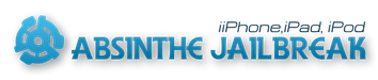


0 Komentar untuk "How to Tethered Jailbreak iOS 7 - 7.0.4 For iPhone 4 Only (Windows)"